
How to write a team meeting agenda
Going into a project management meeting with no agenda is a recipe for failure! An agenda sets the tone of a meeting by identifying the meeting’s purpose and outlining its objectives. The objectives may include a status update from team members or focusing on milestones and deadlines that are due.
Why do you need a meeting agenda?
Without an agenda, people might think the meeting is just a box-ticking exercise. Creating an agenda ensures every important question gets answered and meetings don’t drag on for hours.
With an agenda, attendees can coordinate with each other and work more in sync. Coordinated project meetings provide other team members with updates and can resolve issues affecting their work.
It also means meetings are only as long as they need to be. Focused meetings are part of fostering a focused project team. They’ll be much more likely to start on time and finish by the deadline when status update meetings follow an agenda.
Certain issues will arise during a discussion that weren’t on the agenda. However, with an agenda in place, those issues won’t become the sole focus of the meeting. If further discussion is needed on the problem, the project manager is then able to either schedule a meeting to specifically discuss that issue, or add it to the next agenda for a status update.
12 tips for preparing a team meeting agenda
- Define the goal or goals of the meeting. Specify its purpose and expected outcomes. This gives team members a clear understanding for the meeting, keeps everyone focused and ultimately improves efficiency.
- Always make sure that the agenda is distributed to everyone who’s invited a few days before the date of the meeting. This allows team members to prepare their answers, and any questions they have.
- Make sure any work required before the meeting is specified on the agenda. Team members might need to gather specific documentation, read up on a subject or analyse data to be informed during the meeting. In addition, if there are any relevant documents that attendees need at the meeting, attach them to the agenda when it’s distributed.
- Invite input from team members. Ask them to make any topic suggestions or elaborate on agenda items – you can’t think of everything all the time!
- Pose the agenda topics as questions for the team to answer. This establishes that while there is discussion, a decision needs to be made. Then set a process, a set of steps, which can be followed for each agenda item. This will keep everyone focused.
- Don’t include too many topics on the agenda. The meeting is likely to overrun or certain topics won’t get discussed. Focus the agenda on what didn’t get done, discussing why it happened and how it impacts the project.
- Invite the right people. Make sure everyone who’s needed at the meeting is invited and identified on the agenda. Only invite the people who need to be there. To that end, ensure all the items on the agenda affect the whole team.
- Not every agenda item will be led by the project manager, so ensure whoever leads that discussion is noted on the agenda. Sometimes, the whole agenda is led by someone other than the project manager. This leads us to the next point.
- Rotate the role of creating agendas. It’s usually the project manager’s job to create an agenda and distribute it to attendees before the meeting. However, rotating this job to other team members is particularly useful when the project is at least halfway to completion.
- Allow sufficient time for each agenda item. For example, if the meeting is an hour long and there are 5 items on the agenda, allow approximately 10-12 minutes per agenda item to keep the meeting on track.
- Always leave room for Any Other Business (AOB) topics at the end of the meeting. Unexpected items or issues often arise. If this isn’t possible, decide to hold off-topic discussions at a later date.
- For meetings that occur regularly, divide the agenda into segments. Each segment may have its own separate agenda, i.e. action items, information items and forward planning items.
Typical project management meeting agenda sample
Meeting title – make sure it’s concise but has enough information to tell team members what the meeting is about.
Meeting date, location and time – if the meeting is taking place in a particular room, make sure this is included, particularly if it’s not taking place in a regular location.
Team members required to attend – add the team members requested to join the meeting. Ensure that only the people who need to attend are invited.
Meeting overview – this is a broad description of the meeting’s purpose, plus outcomes expected from the discussions.
Minutes from the last meeting – review, adjust if necessary, and approve the previous meeting’s minutes.
Agenda 1: news and updates – this will include the team’s status and any new external issues that may affect the project.
Agenda 2+: main points – pose the topics as questions for the team to answer and allocate tasks based on their answers. Use this opportunity to review progress on action items, plans and commitments.
AOB (Any Other Business) – it’s at this point that any other questions or topics may be raised.
Wrap up – confirm the agreements made during the meeting and set a date for the next meeting.
Daily Scrum sample
Made for agile teams, this template is a lot simpler than the previous one. It’s updated every day in 15 minute stand-up meetings.
|
1. What have you done since yesterday? |
2. What are you planning on doing today? |
3. Any impediments/stumbling blocks |
|
|
|
|
While there are variants on these questions, this information is essentially what each team member has to provide, but keep a time limit on the answers!
If you’re using a project management tool, and you should be, make sure it’s visible throughout the Daily Scrum. For example, use a Kanban board or have the project management software displayed on a big screen. It’s important that all team members can see progress, milestones and deadlines, and what’s been completed.
Following this advice can break the habit of having a ‘meeting for a meeting’s sake’. You can even combine the use of both templates on this page, with regular status update meetings once a month and Scrum stand-up meetings every day. This will help you maximise team communication and keep the project on track.
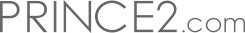









 English
English
 German
German
 Dutch
Dutch
 Polish
Polish