
Updates Installing, Please Wait: How to streamline e-learning updates
Updated on Friday, 19th February 2016 15:44
As we have discussed in previous blogs, e-learning as a format is extremely easy to update and re-think should you find newer, more relevant material for your employees. If you’ve already got a course in place, you are given a perfect platform to expand, streamline or revamp wherever you see fit. There are a number of ways tackling an update without having to design a completely new course, as the core structure would already be in place. Below are a number of techniques that ensure the process can be carried out as quickly and efficiently as possible.
Course Navigation
When initially designing a course, you must appreciate that not all of the learners will hold the same confidence in their own computer literacy. A course navigation section for the course, with clear and concise instructions regarding how to access various parts of the course is absolutely vital in the quest to remain wholly accessible to the audience. The creation of this navigation process will often be a relatively lengthy process, but once it has been done a template will able to be made to remove the need to produce another one from scratch.
Test Media Screen
It is extremely likely that different types of media will be added to and removed from your course along the way. These various formats are potential stumbling blocks if your course has not previously been optimised for them, so a slide including test points for each one is a valuable asset to your course as a whole.
Whether you are including a video, an audio clip or a small graphic, having these screens will mean both the designer and the learner will not be caught unawares by unplayable content or accidentally deafening audio.
Varying Title Screens
Your update or re-think of your course may have as much to do with a company rebrand as a wealth of new material. The content may or may not change, but there needs to be facility to alter it should you need to. Through the creation of a number of variations of section title screen, they will all be on hand when it comes to the update meaning it will rarely be a case of going back to the drawing board completely.
Gate Screens
A gate screen is undoubtedly a multi-purpose tool when it comes to e-learning design. It provides somewhat of a break in theme during the course, and helps the learner to orientate themselves for the following stage. Whether it is suited more to an interaction or as a stage of persistent instructions as to the subsequent material, the gate screen is very much an adaptable and integral feature of any course. Through successful templates, gate screens provide the ability for the updating process to remain flexible as well as relevant.
Resources Screen
The resources screen has the potential to contain any number of variables, each depending on the course itself. When creating the initial template, the prospect of updating the course would have been discussed at length and the extensive communication between the design team, the subject experts and the leaders of your business should result in little change being required to be made to the page.
Some e-learning software will allow for there to be a resources tab, meaning any type of external source would be able to be fitted into the pre-existing page structure, whereas others will require to you add various pages in order to display the resources – whether in full, a thumbnail image or via a linking system.
Exit strategy
Each update will require this page to state the overall objectives of the course, and where the learner can expect to go next with their training. Without providing a suitable, well-rounded explanation of the desired outcome of the course or the predicted trajectory of the learner’s career, you may fail to capitalise on the course’s success.
Closure is important as it provides a place for the learner to build from, and is rarely something that can be formulated via pre-existing templates. With PRINCE2®, our structured methodology means that the next steps will be able to be assessed and presented to the learners with clarity. Providing a platform to build on is integral for the growth of any organisation and with a practice such as PRINCE2 in place, your staff will able to harness and embrace the next steps in their development.
For more information on the ideology behind PRINCE2 or the processes of ILX Connect, our specialist e-learning service, contact one of our experts today.
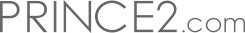









 English
English
 German
German
 Dutch
Dutch
 Polish
Polish