
Top tools and software for streamlining your projects
In every organisation, it feels like there is a new way of working and different software to get to grips with. There are many tools and platforms out there, all designed to boost productivity, quality and efficiency. But which ones are the best ones to adopt?
Whether managing a small team within a startup or navigating complex projects in a large corporation, the project tools you choose can make a substantial difference. However, the landscape of project management tools and software is vast and varied, which means many solutions are available for planning, collaboration, time management, and resource allocation.
Going through all the options can be overwhelming, but selecting the best fit for your project's needs can be a game-changer, enabling more efficient workflows and better project outcomes. To help you find the best fit for your needs, here are some of the top tools and software designed for project teams.
Top project tools and software to support your team
Here’s a selection of project tools and solutions that can help streamline your projects.
Trello
Ideal for: Small projects and teams looking for simplicity and visual project management.
Features: Trello uses a card-based system where each card represents a task. It’s incredibly user-friendly, with drag-and-drop functionality and easy organisation features such as labels, checklists, and due dates. Trello is excellent for managing smaller projects or as a personal task tool.
Asana
Ideal for: Teams of all sizes needing flexibility in project management approaches.
Features: Asana allows teams to manage projects and tasks in a list, board, or calendar view. It offers powerful task assignment and scheduling features, making it easy to track project progress. Asana also includes project templates and can integrate with other tools like Slack and Google Drive.
Microsoft Project
Ideal for: Larger organisations looking for comprehensive project and resource management.
Features: Microsoft Project is a robust tool that offers detailed project planning capabilities, including Gantt charts, financial management, and resource allocation. It’s particularly useful for managing complex projects with interdependent tasks. Plus, integration with other Microsoft products, like Teams and Office 365, streamlines collaboration.
Monday.com
Ideal for: Teams seeking a highly customisable and visually appealing project management tool.
Features: Monday.com stands out for its flexibility and ease of use. It offers a variety of templates and a colourful interface for managing tasks, projects, and workflows. It supports multiple project views, including Kanban boards, timelines, and workload overviews, making it adaptable to various project management methodologies.
Jira
Ideal for: Software development teams using agile methodologies.
Features: Jira is designed specifically for software development projects, supporting agile frameworks such as Scrum and Kanban. It offers issue and project tracking, sprint planning, and release management features. Jira integrates well with code development environments, enhancing productivity for development teams.
Slack
Ideal for: Teams looking for enhanced communication and collaboration.
Features: While not a traditional project management tool, Slack is an essential tool for project teams. It facilitates instant messaging, file sharing, and integration with other project management tools. It’s ideal for keeping teams connected and ensuring seamless communication throughout the project lifecycle.
Zoho Projects
Ideal for: Small to medium-sized businesses needing an all-in-one project management solution.
Features: Zoho Projects offers comprehensive project management features, including task management, time tracking, document sharing, and collaboration tools. It also provides Gantt charts and issue tracking. Zoho Projects integrates with other Zoho Suite tools, providing a seamless experience for managing projects.
ClickUp
Ideal for: Teams looking for a versatile project management tool with customisable options.
Features: ClickUp is a comprehensive tool that offers a wide range of features for task management, document sharing, goal setting, and time tracking. It's highly customisable, allowing teams to tailor the interface and functionalities to their specific project needs.
With its user-friendly interface, ClickUp supports multiple project views, such as Gantt charts, Kanban boards, and calendars. It also integrates with numerous other tools, helping to create a comprehensive project management landscape.
Basecamp
Ideal for: Businesses that prioritise straightforward project communication and collaboration.
Features: Basecamp is known for its simplicity and ease of use. It focuses on improving team communication and project organisation. It includes to-do lists, file sharing, message boards, and a centralised scheduling feature. Basecamp's approach to project management is to create a single source of truth for project teams, reducing the need for constant meetings and email chains.
Wrike
Ideal for: Teams requiring detailed project planning with real-time collaboration.
Features: Wrike offers comprehensive project management features that include task management, document collaboration, and real-time updates. Its strength lies in its ability to provide visibility into project progress and facilitate team collaboration with customisable dashboards, workflow automation, and detailed reporting.
With its time tracking, Gantt charts, and workload management features, Wrike is well-suited for managing complex projects.
Smartsheet
Ideal for: Organisations that prefer a spreadsheet-like interface with project management capabilities.
Features: Smartsheet combines the familiarity of spreadsheets with the functionalities of project management software. It offers a flexible platform for task management, project planning, and collaboration.
Features include automated workflows, Gantt charts, dashboards for real-time visibility, and resource management tools. Smartsheet is highly customisable, making it suitable for various project types and industries.
Airtable
Ideal for: Creative teams and businesses looking for a blend of database and project management tools.
Features: Airtable functions as a part-database and part-project management tool, offering a unique interface that supports a variety of use cases, from content calendars to event planning. It combines the simplicity of a spreadsheet with the complexity of a database, allowing users to organise work, track projects, and manage tasks with a high degree of flexibility.
Airtable’s features include customisable views, templates, and robust integration capabilities.
Finding the right solution for your projects
Selecting the right project management tool or software depends on your team's specific needs, the complexity of your projects, and your preferred management methodology.
Adopting the right solutions can enhance project management practices, improve team collaboration, and achieve better project outcomes. However, it is important to give your team time and training to get up to speed with whichever tools you choose. Remember, the best tool is the one that fits seamlessly into your workflow and helps your team excel.
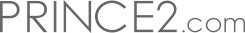









 English
English
 Deutsche
Deutsche
 Niederländisch
Niederländisch
 Polnisch
Polnisch